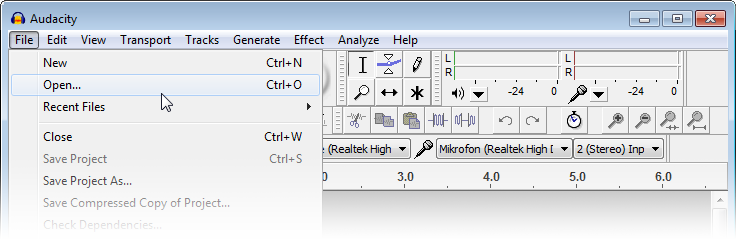Convert collected sounds to .OGG
If you have sounds in another format than ogg such as mp3 or wav, then these sounds must be converted into ogg before adding them to your voice box.
This is a simple process done with Audacity.
1. Startup Audacity.
2. Press "File" and "Open"
3. Locate your soundfile.
4. Then Press "File" and "Export". Name your file and change File format to Ogg Vorbis Files. Then Press Save.