
Adding sounds to your Voice box:
If you already have created sounds that you wish to apply to your voice box. Then this part of the tutorial will help you with that.
First step is to derive from a proper product.
Press one of these buttons to start deriving from an empty voice box.
It doesn't matter which one you derive from, they work for all avatars no matter gender.
The same link "Derive from product" can be found at the bottom of a derivable product page.

If you don't see the link in your web browser then please make sure you are logged in and signed up to the creator program.
Once you have pressed the "Derive from product" link.
Or one of the buttons above.
It will open up create mode ready to be worked with.
The sounds are applied in the actions menu. Please press the actions tab and then "+ Add" button. This will open up a new action that controls sounds.
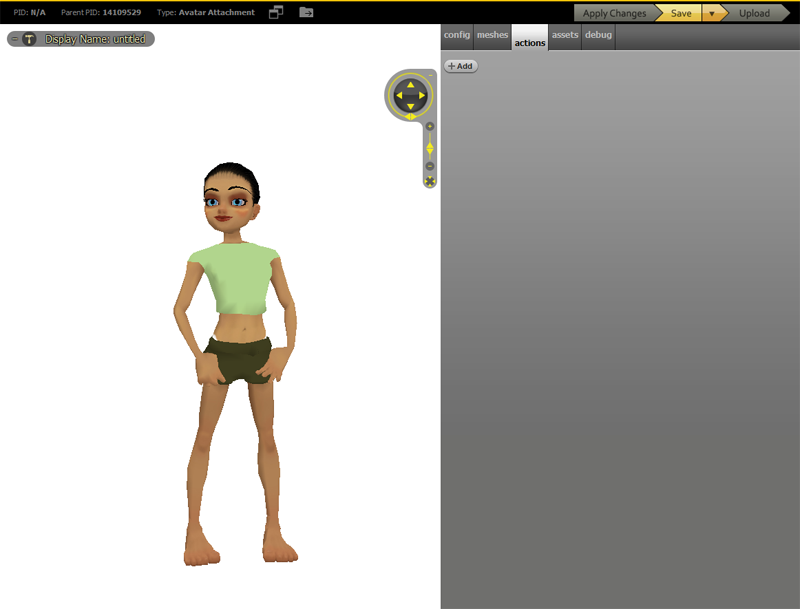
For each sound you wish to add to your voice box you need to complete these 5 steps. You should already have pressed "+Add" for you first sound so you should continue on step 2 for your first sound.
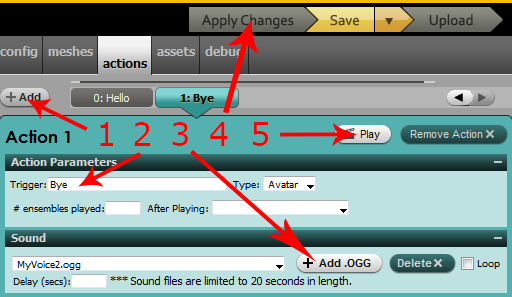
1. Press "+Add" to make room for a new sound.
2. Write a trigger word that will play the sound when using the voice box. The word may contain letters and numbers but no spaces.
3. Press "+ Add .OGG" and locate your sound file (.ogg) that you wish to be played with the trigger word you picked in step 2.
4. Press "Apply Changes".
5. To make sure the sound works, press "Play". This will test your sound and you should hear it being played.
Now repeat these steps until you have added all sounds to your voice box. When complete press "Save" and "Upload".