
Submitting your product to catalog:
This procedure is done in two parts.
A. Filling out the submission form
B. Publish the product.
Submission form:
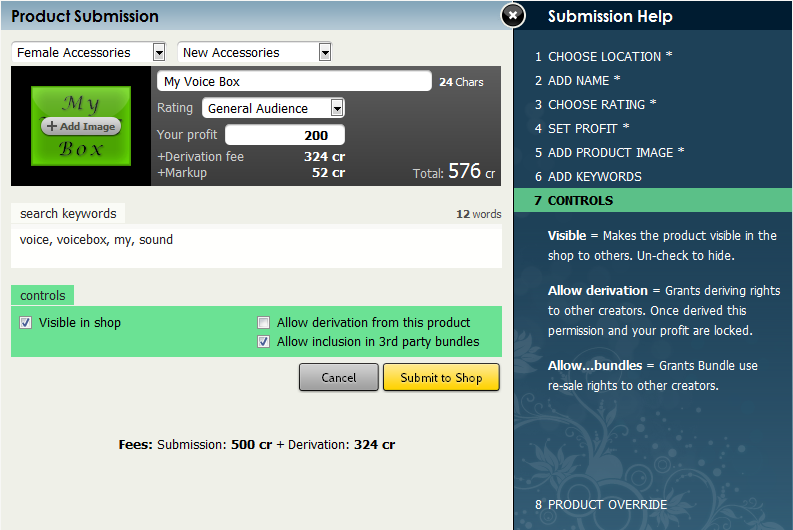
1. Choose location. This is where the product will be located in the catalog and in what part of your inventory the product will be located. I suggest making sure the gender matches for the targeted buyer. "New Accessories" or "Boomboxes" are categories that I would use for voice boxes.
2. Give your voice box a name.
3. Rate appropriately according to IMVU rules.
4. Adjust the price of your product here.

5. Add a product image. If you haven't made one yet you can use this one as long as it is used only to products derived from this guide.
6. Ad some words here to make it easier to find the product for those who searches for it.
7. If you want people to be able to buy the voice box then make sure it is visible. I suggest you don't allow people to derive from your voice box unless you are sure you want others to do so.
Publishing:
As a final step you must press the publish link. This will send the product into review and once it has passed, it will be available to be used in public.

If the voice box has not been published then only the owner will be able to hear the sounds. So don't forget this final step.