(For Women)
PLEASE NOTE: This version is designed for the Female Default avie head. It won't work with Male avies. It should work with some, but not all of the Custom avie heads. There is a version for the Male Default avie, sold separately in the catalog. The set replaces whatever hair you're wearing and isn't compatible with any other hair styles. If you're in doubt, use TRY IT before you BUY IT! There will be NO REFUNDS if it doesn't work with your existing outfit or you buy the wrong version for your .
It shining Steel a little too bland for you? Wish you could remove those horns? Well then DERIVE IT! Make your own version, and even sell it in the catalog for a small markup over my original, and you can keep the extra profits for yourself! You can express yourself AND earn credits at the same time. How's that for a sweet deal? You'll need a full account on IMVU, as well as a copy of Previewer. You can find out more about Deriving on the IMVU's Education Center. Below are the templates you'll need to get started:
This is the texture map for the Helmet. Use this to make small changes to the appearance of the Helmet:

This is a clean "Gray" texture for the Helmet. Use this if you want to paint a whole new appearance for the helmet, but also wish to retain my shading and reflections:
This is the Wireframe for the Helmet. Use this if you wish to make a completely new Helmet texture for scratch and need to see the exact pixel layout on the model's body:
This is the texture map for the Shoulder Armor:

This is a Gray texture for the Shoulder Pads:

This is the Wireframe for the Shoulder Pads:
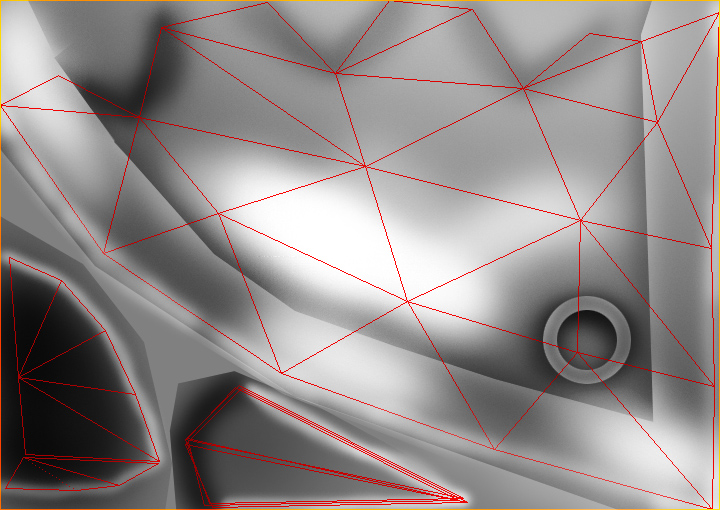
There is an Opacity texture, but it's solid white. If you wish to remove the spikes, or cut holes in the Shoulder Pads, you need to make a solid white copy of your Shoulder Armor texture and leave the parts you wish to remove as solid black.
This is the texture map for the Horns:

This is the Wireframe for the Horns:
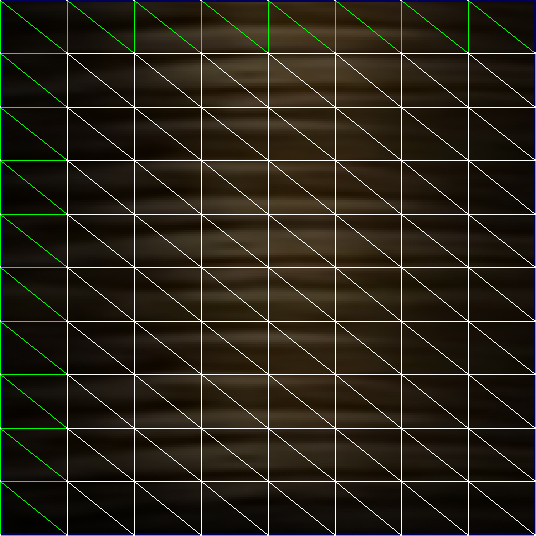
There is an Opacity texture for the Horns, but like the Shoulder Pads, it's solid white. Again, you can remove the horns complete, or cut holes in them, just by making a solid white copy of your Horns texture, and leaving the parts you want missing as solid black.
To add sound, for whatever reason, I highly recommend you download and use Audacity. It's a free sound editing tool that can export out OGG sound files. OGG sound files compress down to less then 1/10th the file size of WAV files. SO USE OGG FILES!!! You can download it here:
http://audacity.sourceforge.net/