Do you long for gnarly, reptilian awesomeness but find your pink, squishy, cartoonish avie to be lacking? Well feel De-scaled NO LONGER, with the Dragon Head! As awesome as a hi-five between Chuck Norris and Mr.T, this fire-breathing lizard head will have you rocking your Gecko side in no time. Soon you'll be romancing the ladies and toppling kingdoms in only the way a REAL Dragon can! Who gets the Princesses? Dragons. Who has all the Gold? Dragons. Who is featured prominently on all of the best Heavy Metal T-Shirts and Posters? Need I say more.... Totally... Bad.... Azz.
Here's the Commands:
"BreathFire" - Makes your avie blast the area with flames!
":P" - Sticks on your tongue and does a Raspberry, Dragon-Style.
PLEASE NOTE: This item will only correctly fit the default Male Avie Torso, and won't properly fit Female avies or other Avie Torsos. There is a version for the default Female Avie Torso available in the Catalog. It also replaces the Head avie and won't work with any other Avie heads. In addition this item DOES NOT REMOVE YOUR HAIR! You'll need a Bald Haircut to remove your hair (The Cheapest I know of is linked HERE ). It may or may not look good with your existing hair or head-wear. If you're in doubt, use TRY IT before you BUY IT! There will be NO REFUNDS if it doesn't work with your existing outfit.
Prefer Red Dragons over Green? Wish that Lizard made some sounds?? Well then, quite complaining and DERIVE it! Make your own version, and even sell it the catalog for a small markup over my original, and keep the extra profits for yourself! You can express yourself AND earn credits at the same time. How's that for a sweet deal? You'll need a full account on IMVU, as well as a copy of Previewer. You can find out more about Deriving on the IMVU's Education Center. Below is the template you'll need to get started:
This is the texture for the Head itself. Use this to make small changes, like altering the color of the Head. Anything you do is mirrored on the other side, so try to make your design something that looks good symmetrically:
This is the Wireframe layout for the Head. This shows you exactly how each and every pixel attaches to the Head. You'll need this if you plan on making an entirely new Dragon Head from scratch, or need pin-point precision for your alterations. This is something best left for the advanced users:
This is the texture for the Eyes:
This is the Wireframe for the Eyes:
This is the Texture for the Spines and Chin Horns:
This is the Opacity for the Spines and Chin Horns. What is Black is invisible, and what is White solid. If you wish to alter the shape of these Horns, you need to make sure this image lines up with the Texture for the Horns. Or you can paint this all Black, and the Horns will disappear entirely. This does not effect the two big Horns on top of it's head, which can't be removed:
This is the Wireframe layout for the Spins and Chin Horns:
This is the Texture for the Ring of Fire that appears near the Dragon Head's mouth. This is not the Texture for the Fire Beam itself:

This is the Opacity layer for the Ring of Fire:

This is the Texture for Fire Beam:
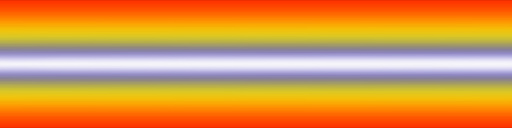
This is the Opacity for the Fire Beam:
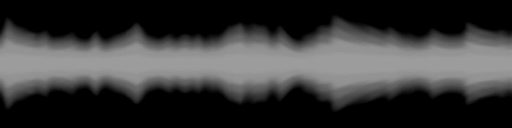
To add sound, I highly recommend you download and use Audacity. It's a free sound editing tool that can export out OGG sound files. OGG sound files compress down to less then 1/10th the file size of WAV files. SO USE OGG FILES!!! You can download it here:
http://audacity.sourceforge.net/