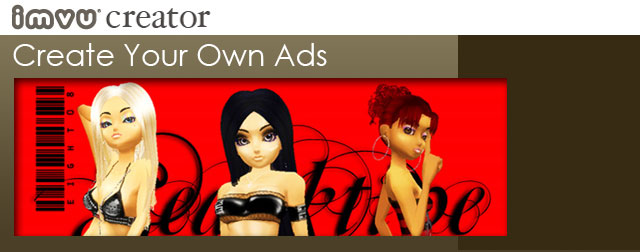 |
|
Okay, you have spent all that time creating a fantastic IMVU product, but don't stop there. Let's face it, the tiny catalog snapshot really can't do justice to your creation, you really need to make that extra effort to promote it right! |
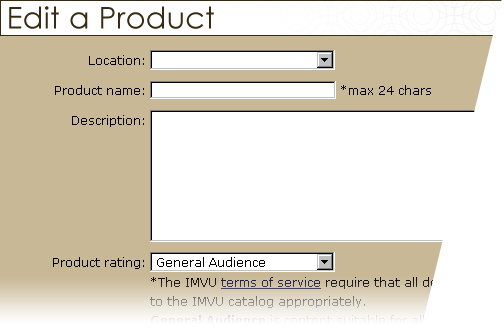 |
|
The “Description” area of the Product Submission Page allows for the inclusion of HTML code that includes both text and images. Many of our IMVU Developers have made an art of self promotion by taking advantage of this area to really sell their products in style. There are no rules to what you should or shouldn't do for your Ads, so the sky is really the limit. Some suggestions might be to really think about your own Brand. Is there an opportunity for you to include some repeating logo or visual element that tells your customers that this is one of a larger collection of products? Can there be a repeating background, or decorative boarder that is shared with all of your products? If you are creating a theme or seasonal collection of similar products, is there an opportunity for that theme to carry throughout all your Ad images? Videos are also very good for promoting a new clothing item, Room, or especially avatar actions and poses. YouTube is a free way to get your stuff out there, and embedding your videos in your product description page will only help draw attention to you and your designs. At the moment you will need to host your images with another service, but there are several on the web that will allow you to do that for free. |
 |
|
Taking Pretty Pictures One of the secrets to taking really clean pictures of your 3D avatar and products is to make sure that the Anti-Alias setting is turned ON in your 3D Card's control panel. Depending on which 3D card you are using your control panel will look different, but it can usually be found by Right-Clicking on your Desktop, then choosing Properties/Settings to gain access to your 3D cards setting. |
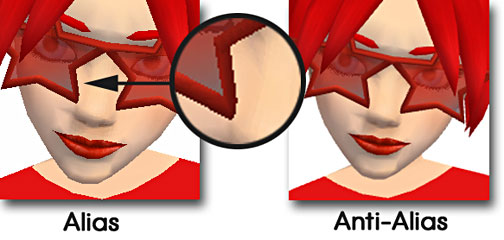 |
|
If the Anti-Alias setting is turned OFF you will get a jagged edge which is a telltale artifact that says your 3D model is being displayed in a lower end product. Anti-Alias can do wonders to classing up your screenshots and making your work look its best. |
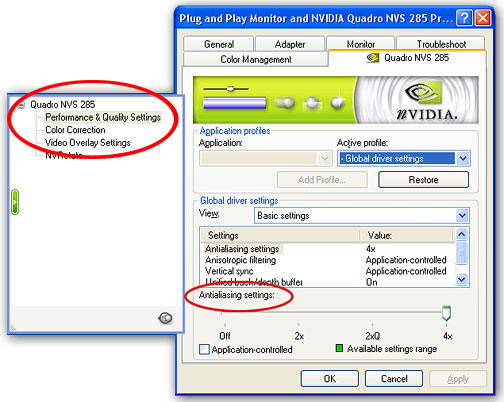 |
| Once Anti-Alias is turned on, make sure your IMVU Client's Settings/Accelerated Graphics is set to to Open GL or Direct 3D, whichever works best with your computer. |